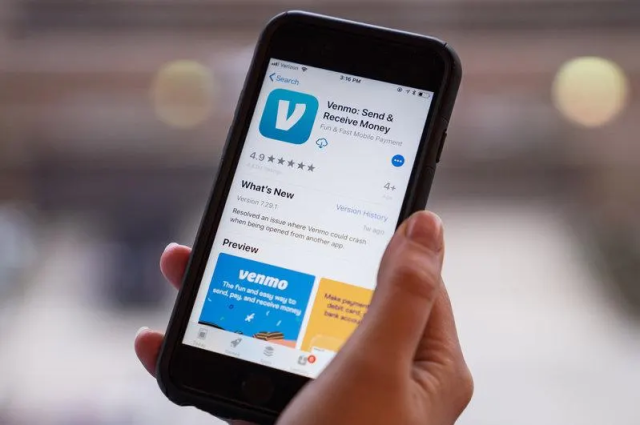Let’s go out to dinner and divide the bill American style; do you always go through this hassle? Venmo has made dividing expenses among pals less stressful. To simplify your shopping experience, find out how to add money to Venmo.
The software has made it easy to transfer funds from many applications to a bank account. Venmo, owned by PayPal, now has over 100 million accounts. A research found that 19% of buyers prefer to use digital wallet services like Venmo while making a transaction. Venmo users spend twice as much as traditional shopping.
This page explains how to add money to Venmo, sign up for identity, acquire a Venmo debit card, and the necessary paperwork.
What is Venmo?
Venmo is an app that allows you to send and receive cash to and from pals. You may also use it for commercial transactions, such as paying for products and services. If you wish to split a rideshare fare, you may quickly pay your portion using Venmo. Alternatively, if your friend forgot to pay you for dinner last night, you may use this mobile payment service to send them a request for the cash.
Is it safe to use Venmo?
Yes, it is safe to use Venmo. The app employs encryption to protect your sensitive information and monitors your account for illegal transactions. You may also create a PIN code in Venmo to provide an extra degree of security and keep others from hacking your account.
Venmo pros and cons
There are several currency apps available, making it difficult to decide which one to use. Before installing one, think about the advantages and disadvantages of use Venmo.
Pros and cons
- Safe to use.
- Fast and convenient.
- You may sign up for a Venmo debit or Venmo credit card.
- Can use at specific establishments.
Cons
- Not all transactions are free.
- Cannot cancel payments.
- No international payments or demands.
How to add money to Venmo accounts straight from your bank account?
To add money to Venmo accounts, a Venmo debit card is required. In the future, the developers may extend the capability to allow non-card users to add balance to their payments venmo credit card. If you want to use the function, you must first have their debit card.
How can I sign up for a Venmo Debit Card?
Obtaining a Venmo debit card is vital for depositing funds to your account and boosting your balance.
Remember that Venmo cards operate similarly to debit cards and will not influence your credit ratings. The best advantage is that the user is not required to maintain a minimum amount or pay monthly fees to use the debit card.
The sign-up procedure is easy; all you have to do is verify your identity for extra security (only users with identity verification may access their debit card, which avoids scammers). To successfully join up and verify your identity, do the following steps how to add money to venmo:
- Launch the Venmo app after installation.
- Select the Me tab in the Venmo app.
- Tap the gear symbol in the top right corner of the screen.
- Settings will popup; pick the “Identity Verification” option.
- Follow the on-screen steps to finish the procedure.
After validating the identification and verifying the details, you must follow these steps:
- Open the application.
- Tap on the Card tab.
- To start off, click “Sign up for Venmo Debit Card” below.
- Finally, click “Get Venmo Card.”
- Simply follow the on-screen directions to set up your Venmo account.
How to add money to Venmo accounts?
Are you ready to contribute funds to your Venmo account? After identifying verification, follow the actions outlined below to contribute money how to use venmo:
- Open the Venmo login app.
- Tap on the “Me” tab
- Locate the wallet area and click “Manage balance”
- Select the “Add Money” icon.
- Select the linked account to add money.
- Type the desired amount and hit the Add button.
How long does the Venmo Money Transfer take?
Many individuals believe it takes 30 minutes or more to transfer money. However, this is not true if you have chosen a debit card as your financing method. After completing the payment, the balance appears in the account immediately. However, commercial account transfers do not follow the same pattern.
When you pick your bank account as the account to which you want to send payment, the money will be delivered within 3 to 5 business days. As a result, the card alternative is far more viable. You may link your smartphone Wallet, such as Apple Walker, to the Venmo app and make payments in numerous businesses.
What type of documentation does Venmo collect during account verification?
When authenticating your identity to create an account, you must verify a variety of items, including how does venmo work:
- Social security number
- Individual Taxpayer identification number
- Name
- Address
- Date of birth
To verify your address, you may need to submit the following documents:
Credit card, Bank, or brokerage
- Car registration
- IRS letter
- Driver license
- Other government documents containing your address
- Bank, credit card, or brokerage statement
- Utility bill
- W2 or paystub
- Lease
Other government documents contain your address.
To verify the SSN and ITIN, you need:
- W2 or paystub
- IRS letter
- SSN card or assignment letter
Aside from that, you may be required to provide further documents to activate your name and date of birth:
- Government-issued ID or DHS card.
- Tribal ID card
- U.S. passport
- The Driver Licence
Safe Transactions using Venmo?
Venmo has an end to encryption, which safeguards your account’s financial information. While making payments, you may easily check the account holder’s username and profile picture. As a result, funds are appropriately sent to their intended recipients.
If you’re transferring to a new account, the app will prompt you to verify the account holder’s phone number. Usually, you just need to enter the last four numbers to authenticate your identification. Aside from that, you may change the two-step certification and other characteristics to access your financial information from other accounts.
Please provide feedback in the comments section for the instructions on adding money to Venmo.
Do you have to accept money given to you using Venmo?
No, you do not have to accept the money someone offers you via Venmo. If you do nothing, the cash will be returned to the sender after three days. The same is true if you try to send someone money and they do not accept it.
Can everyone see who you give money to using Venmo?
It depends on your privacy settings. Venmo allows you to make your transaction activity public (everyone can view it), friends-only, or private. The default option is public.
FAQs: How does Venmo work when someone pays you?
The individual paying you will either send you money via your Venmo username, QR code, phone number, or email address. Once the money are released, you must accept them before they are sent to your Venmo account. The funds will stay in your Venmo account until you transfer them to your bank account or use the balance for further transactions.