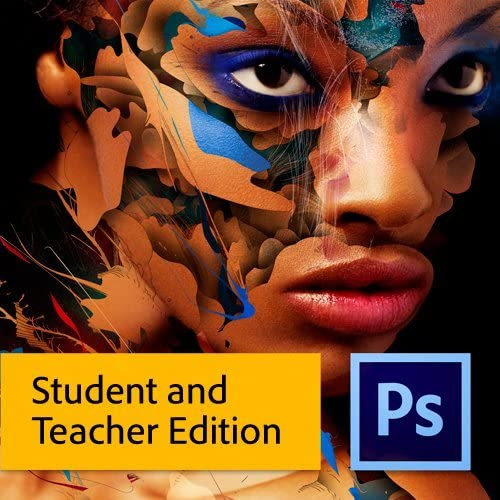How To Download Photoshop Student Version
Being a student that likes to make graphic designs, getting software would be top of your list. That is why this article on the photoshop student version is written. Also so, to grant you that wish, in this article, we will explain how to download Photoshop for students. But, you have to buy it at a discount if you are eligible.
What is Adobe Photoshop?
Adobe Photoshop is also a highly advanced software and that you can use for digital imaging. Besides, it is primarily used by photographers, designers, web professionals, and video professionals. As a student, the Photoshop app enables you to use your creative powers at its highest for 2D and 3D image manipulation, compositing, video editing, and image analysis. Also, because Photoshop is part of Adobe Creative Cloud, a student will access all the future releases and latest updates the instant they are available.

Adobe Photoshop Editing Interface
Also, the creative cloud suite has over 20 apps, including Photoshop, Illustrator, and InDesign. So, you can get apps for photography, design, video, and so on. Therefore, if you want to buy the Photoshop student version, you will have to pay for either a Standard plan or a student plan. Besides, if you use the Creative Cloud as a student, you will buy it at a discount of 60% applicable for students and teachers. The student plan will then cost $19.99 per month, while the standard plan will cost $52.99 per month. If you want to test this software before you buy, you can also get a free trial of photoshop on the platform. However, in this post, we will show you how to get the Adobe Photoshop student version to enjoy the 60 % discount. Let us start now.

Adobe Photoshop Editing Interface 2
Photoshop student version – Terms and conditions
To be eligible, you must be a 13 and older student or a teacher to purchase an Adobe Creative Cloud Entire subscription at the discount price of $239.88/year ( at $19.99/month) for 12 months. But, at the end of one year, you will purchase software at the regular price of US$359.99/year (US$29.99/mo), except you change or cancel your subscription.
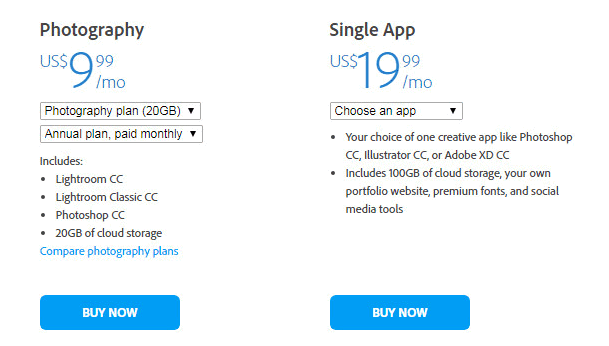
Adobe Photoshop Subscription Plans
System requirements
Before you buy the Photoshop application as a student, get the full system requirements for your Creative Cloud app. See System requirements | Creative Cloud.
Steps to get Photoshop student version
- Start from Adobe page at https://www.adobe.com/creativecloud/buy/students.html
- Click on Buy Now
- Next, enter your Email and click on the Continue key.
- And, sign in to continue. So, enter your password.
- Note that you will get a prompt to create one if you don’t have an adobe account. Just follow on-screen instructions.
- And then, add your payment method like a Credit Card or Debit card. (Note that the All Apps Creative Cloud student plan is automatically selected for you.)
- Then click continue to Verification.
- At this point, Adobe payment processors will verify your payment card, and if it is charged, then you can get access to the Creative Cloud Suite to download Photoshop to your computer.
- You may need to Sign in to the Creative Cloud website again using your Adobe ID and password.
- Next, click either Download or Install near the Photoshop you want to download. And the app will start downloading immediately.
- You may also choose to follow onscreen instructions to install the app on your desktop computers and start using it directly.
- So, start using the Photoshop student version and other apps in the Creative Cloud Suite.
- Learn more about the Creative Cloud.
Conclusion
In this post, we shared how to download the Photoshop student version. You can also get the student version in the creative cloud suite at a discount for one year. All you want to do is visit the creative cloud website. And select the software’s student version, pay for it, and download the software into your computer. You can further take a free trial of any Adobe software by just entering your credit card information. Try it now.