TikTok Duet is a feature of the TikTok micro-video blogging platform. This feature on how to do a duet on TikTok is frequently used by TikTok content creators when releasing reaction videos, sing-along videos, and dance-along videos, duet songs among other things.
To say this is a valuable feature for becoming viral on Tiktok. And you might be seeking a guide on how to duet on TikTok by now. The new TikTok upgrades made accessing this feature a little more complicated, making that question truthfully. And if you’re an aspiring TikTok content creator, this guide could come in handy. In this essay, we’ll go over everything you need to know about how to duet on tiktok.
What Is TikTok’s Duet?
TikTok, in addition to recording your video, will enable you to Duet. A TikTok Duet app is when you record a video of yourself alongside another duet display, making it a duet.
Typically, this side of content divides the screen into two panes, with the original video on the right and your video on the left. When submitted, it should function like any other TikTok video, with both videos’ audios audible and playing at the same time. However, the fun does not stop there. Tiktok download Duets may be thought of as two people or videos playing side by side.
- No way on TikTok!
- This is because you may duet a video posted as a duet.
- As a result, you will have three (or more) displays in one video.
- The instructions will be provided in the parts that follow.
What Are the Different Ways to Duet on TikTok?
On TikTok, there are various ways to duet someone. And if you’re ready to become viral, here are some easy and detailed tutorials on how to make TikTok duets and best time to post on tiktok.
1. Duet on TikTok Using Split Screen

Now and then, you’ll stumble into a TikTok video that you want to discuss in your video, or you’ll want to sing along to a pianist playing a tune on a piano, or you’ll want to dance along to a viral dance video. Duets would allow you to jump along to these videos. Before we begin, it may be easier if you have previously bookmarked the video you want to duet with.
That you can proceed by following the steps below:
- Open the TikTok app and Profile tab tap.
- Select the video you need to duet with from the Bookmarks menu.
- Then, on the right side of the screen, tap the Share icon.
- Select Duet.
- Record yourself singing, dancing, or responding to the video from here.
- Before publishing the video, you may change the layout and add filters and other effects.
2. How to Duet with a Voiceover on TikTok

On TikTok, creating a duet video with voiceover is an excellent approach to delivering information. Consider conducting an online class to get an idea of how many TikTok content makers use this feature.
Here’s how to do a TikTok duet with a voiceover:
- Open the TikTok app and choose the videos to duet.
- Tap the Share button, then Duet.
- Record a TikTok video beside the video you wish to duet with.
- Tap Audio Editing to add a voiceover to the video during the post-production edit.
- Tap Record to begin recording the voiceover.
- You may use the band to select certain video portions to record the voiceover.
- You may also select a voice effect.
After that, tap Save and share the video on your stream.
3. How to record TikTok Duet Chains

We noted before in this post that you may duet another video that has already been dueted, adding a third screen to the video. This is what TikTok Duet chains can achieve, allowing fans to create endless videos. Below is an example of a TikTok Duet chain screen.
THere’s how to create a TikTok Duet chain:
- Open your TikTok app and record a solo video with your favourite viral sounds.
- Preferably one with more than one voice.
- After you’ve finished uploading the video, your friends may tap the Share button and then Duet.
- Have your friends record a typical TikTok Duet video while lip-syncing the other character’s voice in the audio.
- Once the video has been published, your other friends must repeat steps 2 and 3. (record a regular TikTok Duet video).
You may change the layout of the videos by touching on Layouts on the side panel before recording.
4. How to Green Screen a TikTok Duet
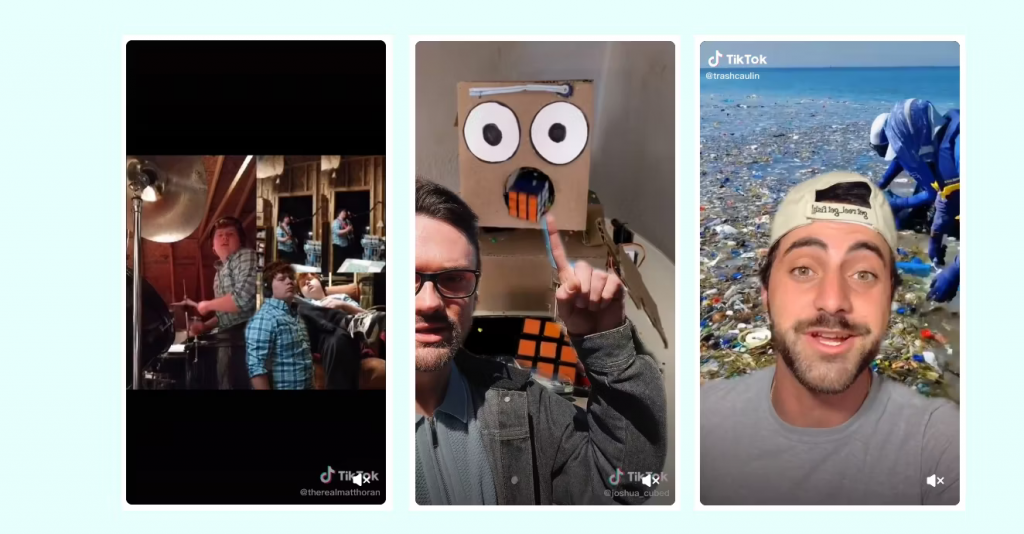
Another fascinating and unusual feature of TikTok is the ability to record information using a green screen. In this post, the green screen on TikTok may be used in various ways, but we’ll discuss how to use it for duets.
The layout distinguishes the standard duet screen from the duet with a green screen. There are no split screens in duets with green screens. You and the other guy in the other video appear side by side. Open the TikTok app and search for the video you want to duet. Tap Share and then Duet.
Tap Layout from the side panel then selects Green Screen from the duet options. You will immediately see that your backdrop has been chopped out. You may also magnify your image and use additional edit tools accessible during pre- and post-production.
How Do You Allow Someone to Duet You?
When they cannot produce duet videos, many people become puzzled and believe their TikTok app is malfunctioning. Contrary to popular opinion, neither the app nor the smartphone you are using is broken.
Instead, it has something to do with the settings of your program. When you receive a message that your friends cannot duet your video, it implies you have disabled this feature or it has been switched off by someone else. Fortunately, this is a simple repair.
Here’s how it’s done:
- Open the TikTok app and tap the your Profile tab.
- In the top right corner, and a tap the hamburger icon.
- Select Settings and Privacy.
- Then, select Privacy.
- You’ll find a plethora of privacy choices and settings here.
- Tap on Duet and select Everyone or Friends (followers you follow back).
- Once this is set, your friends can attempt to duet your video again.
How Do I Turn Off or On Duet for Individual Videos?
Aside from the default privacy settings available on TikTok, you may also adjust your materials’ privacy settings. You can choose whether or not others may duet your videos here.
This is how you do it:
- Open the TikTok app and fixture the profile tab.
- Tap the three-dot symbol underneath the bookmark icon to select a video.
- Swipe left and select Privacy Settings from the pop-up menu.
- Finally, ensure the Allow Duet switch is turned on (in green).
- Repeat these steps for your other videos .
Of course, you may disable the switch if you don’t want duets on particular videos in your profile.
Why can’t you perform a duet on TikTok?
The other account user has disabled this feature for all his video material. However, another reason you won’t be able to duet a video on TikTok is that the account itself is private. Even if the other person has TikTok Duet enabled on all of his videos, if the account is private, you won’t be able to duet a video unless you request a follow.
What Are the Advantages of Doing a TikTok Duet?
If you’ve made it this far, you’re probably wondering what this is for, other than another TikTok feature to get people to join tiktok downloader. TikTok, in the broader scheme of things, has to stay up with other social media behemoths. It offers advantages over other social media platforms but must constantly adapt to developments or risk becoming extinct like Friendster. As a result, features such as TikTok Live, Gifts, and others have been introduced.
TikTok is recognized for video production. Thus, it’s no surprise that would be numerous ways for producers to make videos and get viral on the platform/internet. Speaking of getting viral, several TikTok Duet videos have gone viral on the internet.
Using this feature and being able to build your account is simply one of the advantages. However, in addition to helping you expand your account and be noticed through TikTok Duet, this feature enables you to explore and exercise more of your creative side, as you need to be creative to get noticed.
Is there an age limit for TikTok Duets?
TikTok’s general privacy and user agreement clauses were recently changed. TikTok has announced that features such as Duets and “Suggest Your Account To Others” are now prohibited to account users aged 16 and under. Any account holder under 16 will be denied access to TikTok’s Duets feature and settings.
Our top 5 TikTok Duet ideas
Currently that you’ve got the art of creating a TikTok Duet, it’s time to put your knowledge to the test.
Use one of our top 5 TikTok Duets ideas to inspire your own.
Idea 1: Make a reaction video
TikTok has millions of photographers and videographers showing their work. Utilize the Duet tool to show your genuine reaction to their virtual portfolio.
Idea 2: show a before and after comparison.
Make a TikTok video of yourself getting ready for a photo shoot, then Duet your video to show the ultimate product.
Idea 3: Take on the role
Some TikTok videos necessitate some acting.
Play the part of a photographer who captures a funny scene or an intriguing trend.
Idea 4: Play with trends.
Several photographies and videography trends are circulating on TikTok.
Duet a popular one with a behind-the-scenes video of yourself trying it out.
Idea 5: Take a look behind the scenes
Duet your wildest videography showing what it’s like behind the scenes from your point of view.
Last Word
TikTok is rapidly expanding, but it is wise enough not to bombard consumers with too many upgrades. Despite Instagram and Facebook attempting to implement features comparable to TikTok, TikTok remains the undisputed king of micro-vlogging platforms.
Furthermore, TikTok appears to be attempting to be unique with its features, such as the ability to create duets on TikTok. Learning how to duet on TikTok is one of many things you can do to make the most of your time on this exciting and fun website. This guide should have provided you with all of the information you require.
Have fun creating stuff!








