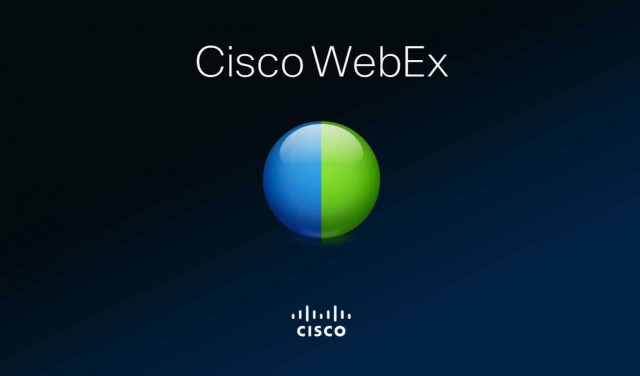How To Boost Collaboration With CISCO Webex Teams
Back in the day, collaborating with colleagues generally meant a board room, a board room table, and butcher’s paper. Lots of ideas were thrown around, someone took lots of notes and later transcribed them while nervous people hung around the edges, fearful of looking foolish in front of the crowded room.
Around the same time, science-fiction was showing us a new way. In this shiny future, you could communicate using a hand-held device. You could impress the boss using impossible amounts of data at your fingertips. Video screens were eye-waveringly huge and didn’t simply connect people in other cities, they connected people in other galaxies! Because everyone was the star of their video call, everyone collaborated.
The New Age of Collaboration Technology
For most of us, this is now a work-day reality. Gone are the whiteboards and crowded rooms as more and more of us work remotely for some if not all of the working week. While the need to collaborate hasn’t changed, the way we do it certainly has. We now have access to impossible amounts of data. We can now share documents and easily communicate on any number of devices. Yet for a large majority, access to these collaboration tools is only available if you’re relatively stationary.
What if you’re not? What if your day starts on a video conference at home, one that needs to move to the car while you drop the kids at school. You also need to access a spreadsheet and see the document that’s to be signed off. The collaboration continues now you’re at the office, and you need it to move to your PC. Seamlessly. For many who rely on older collaboration tools or non-compliant systems that fail to connect with one another easily, that experience is still the stuff of science fiction. For those using Cisco Webex Teams, it’s another day at the virtual office.
Webex Teams
Integration is the touchstone for Webex Teams. If your company is system agnostic, and most are, then bringing various platforms and apps together as one, fully functioning, seamless experience is, at best, difficult. Add all the various apps, platforms, and devices that remote workers use to connect and the difficulties increase. Webex Teams turns that problem around to meet people where they are, in their application, on their platform.
Seamless Integration
If they’re working in OneDrive, Jira, Google Cloud, Outlook Calendar, Google Sheets, on Chat or in a Meet (and there are plenty more examples), documents and data can be worked on collaboratively all through Webex Teams. It’s a seamless experience that eliminates the tyranny of distance, whether they’re in another office, another city, or (one day) another galaxy.
The shift to working from home has been a major disruption to the business. Yet boosting collaboration boosts productivity. It’s that simple. Giving your teams the tools they need to achieve successful collaborations, tools like Webex Teams, will make the difference between having an effective workforce that scores goals, and one that does not.