We have been tapping endlessly on the screens of our smartphones for various purposes since the introduction of touchscreen phones. We click on the screen several times throughout the day, sometimes for gaming and sometimes for work.
We may need to keep the screen turned on for updates. We may want to click on the screen repeatedly for a variety of reasons. However, there will undoubtedly be consequences. For starters, it takes far too long.
Second, it affects the screen, potentially resulting in scratches or dirt accumulation.
To make your life a little more comfortable, we’ve compiled a list of some of the best auto clicker apps. All of these apps are simply available for Android users. Therefore, if you have an Android smartphone, take a look at this:
Top Best Auto Clicker Apps to Use in 2021
Easy Touch – Android Auto Clicker

KJENMOLIPAN brings you yet another auto clicker app that will assist you by keeping your screen active, and the mouse moving like a computer screen on your cell phone screen.
This app includes a virtual home key feature. This app also includes a virtual volume key and allows you to change the volume with a quick touch.
This app is excellent for repairing a broken touch screen.
This app also includes a screen recorder and the ability to adjust the volume.
Automatic Clicker Android

SimpleHat Software, LLC presents the best auto clicker app, Android 2021, automating repetitive clicks or taps. This application will automatically and consistently click on any location on your screen that you specify at whatever interval you select. This app does not any need root and works with full-screen apps.
This app will assist you in keeping your game active by tapping the same button as quickly as possible after a fixed interval of time that you specify. This app is free and simple to use.
Android Auto Clicker – Automatic Tap
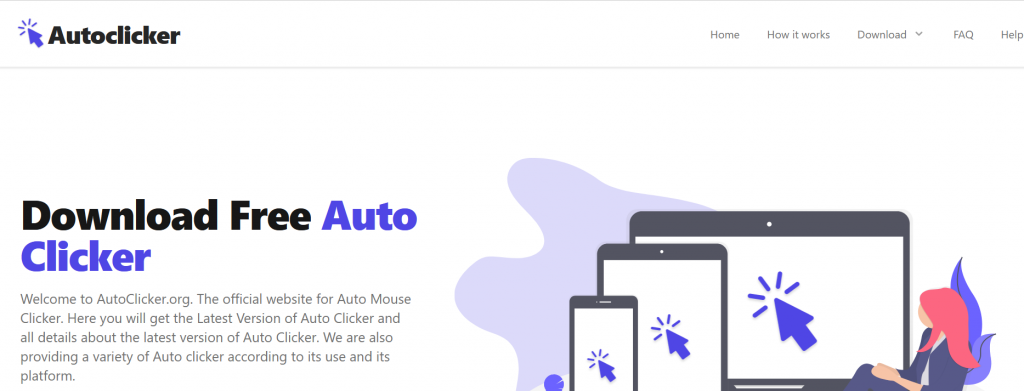
True Developers Studio’s app is the best tool for auto clicking. This app will automate your tap-and-hold actions. This app has a user-friendly interface and is simple to use.
It also supports multiple click points as well as multiple swipes. This app also has a global timer feature that allows it to run for a set amount of time. You can also import and export automatic scripts with this app.
This app will allow you to perform repeated clicks at any location at any time you specify. This app also includes a floating control panel for starting and stopping the automatic tap. Download this app right now to automate repetitive taps.
Tapping Auto Clicker Android

This is yet another fantastic auto clicker app by XIAOYANG, and it will assist you in keeping your screen awake by automatically clicking or tapping on your phone’s screen.
This app will assist you by automatically clicking anywhere on your phone’s screen that you specify.
This application does not necessitate root privileges.
This application includes a floating control panel that allows you to start and stop the automatic clicking.
With the guidance of this control panel, you can also add any click points on the screen.
You can also save your click location with this app’s activities.
This app is a quick clicker that will stop clicking or tapping if you change your working window. This app will undoubtedly assist you in keeping your game active.
PhonePhreak software provides a fantastic auto tap app. This application will automatically and consistently click on any location on your screen that you specify at whatever interval you specify.
This app does not any need root and works with full-screen apps. This app will assist you in keeping your game active by tapping the same button as quickly as possible after a fixed interval of time that you specify. This app is free and simple to use.
This is yet another fantastic auto clicker app by XIAOYANG, and it will assist you in keeping your screen awake by automatically clicking or tapping on your phone’s screen.
This app will assist you by automatically clicking anywhere on your phone’s screen that you specify.
This application includes a floating control panel that allows you to start and stop the automatic clicking. With the aid of this control panel, you can also add any click points on the screen. You can also save your click location with this app’s activities.
This app is a quick clicker that will stop clicking or tapping if you change your working window.
Android HAbiTap

This application will automatically and consistently click on any location on your screen that you specify at whatever interval you select.
This app does not any require root and works with full-screen apps.
This app will assist you in keeping your game active by tapping the same button as quickly as possible after a fixed interval of time that you specify.
Kyunghyun Park created this app to automate screen clicks.
By keeping your screen active, this app will assist you.
This app is handy when you need to make frequent screen taps.
It is useful when playing a game and can continue to click a button in the exact location.
This app allows for consistent automatic clicks.
ShellyCorp has created a fantastic app.
This tool will assist people by automating the process of clicking on the phone’s screen.
This app does not any need root and works with full-screen apps.
This app will assist you in keeping your game active by tapping the same button as quickly as possible after a fixed interval of time that you specify.
Android BluePoint – Auto Clicker (NO ROOT)

Gal Epshtein has created yet another auto clicker app for Android 2021.
This app is helpful if you need to make frequent screen taps.
It is useful when playing a game and can continue to click a button in the exact location.
This app will assist you by automatically clicking anywhere on your phone’s screen that you specify.
Auto clicker- Automatic tapper and one-touch operation (Android)

This is a fantastic app that allows users to tap on specific areas of their screens.
This application enables you to click on the screen with ease.
At the bottom of the screen, there is a special button.
It will open two windows when you click on it, one for double-clicking and another for pressing and holding. This app will make your life easy and less difficult.
You can use the Auto Clicker app – Automatic Clicker and Tapper app to automate your regular clicking and tapping activities. The app allows you to automate the execution of various gestures that you may require. Objects on the screen can be piled, touched, and moved by users. You can devote your attention to other vital tasks.
You don’t have to spend all of your time focusing on the clicks and taps on your screen.
While you do other things, the app will click and tap on the screen for you.
All you have to do is established the interval and the number of clicks.
All of the settings can be changed on their own. You can also specify the duration of the touch. The best part is that you can save all of these settings and use them as needed.
With this brilliant app, you can set up automatic actions on your phone without having to touch it. You only need to change the shape, duration, and location of the touch.
The app also allows users to specify the time interval during which the clicking actions should take place. The user interface is fantastic. The app is highly beneficial to users.
Auto tap – auto clicker (Android)

This fantastic app will save you time by allowing you to receive automated clicks on your smartphone. When you download the app and begin using it, you will be given a slew of important instructions.
There are also options for optimizing the app.
You must grant the app permission to carry out the necessary actions.
You must go to the settings and then adjust all of the necessary parameters, such as the number of click repetitions, the interval between clicks, and so on.
Auto clicker Master (Android)

You can use this app to automate your phone’s usage.
You do not need to get involved directly, but the app will click on specific areas on its own.
Users can change the number of clicks, the interval between clicks, and so on.
When you’re playing a challenging game, the app comes in handy.
It also does not impose any restrictions on the creation of multiple websites.
Users can program the fantastic app to perform a sequence of multiple actions.
The best top part about this app is that it does not require root access to its mobile device. The app is very simple and convenient to use, according to users.
Conclusion
So these are the Best Auto clicker apps for Android 2021, which will automatically click on any location on your screen that you specify at whatever interval you select.
I hope you enjoy this page. Please share, like, and comment on your experience with auto clicker apps.
Thank you very much








