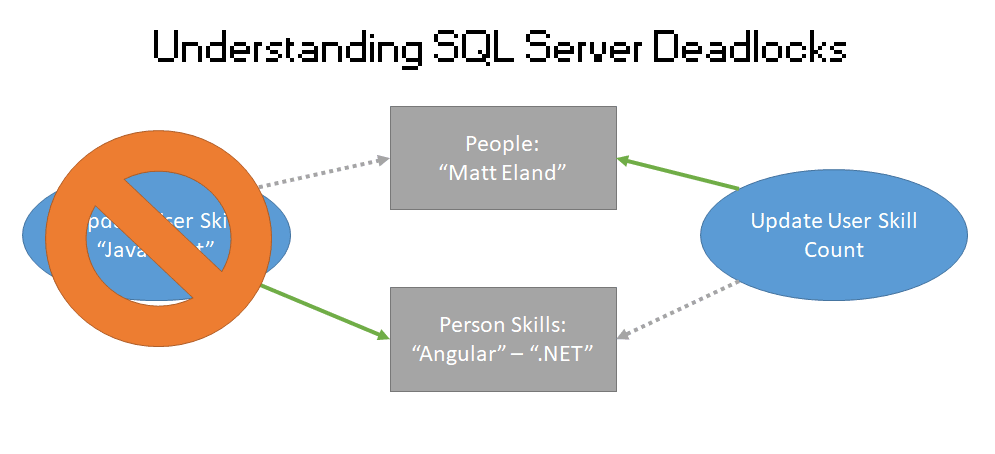Deadlocks in SQL Server: How to Fix Them
In SQL Server, how do you find a deadlock?
This article will show you how to locate a deadlock in SQL Server.
If you’re responsible for keeping a SQL database up and running regularly and to its full potential, you’ll need to deal with frequent problems as soon as they arise.
Deadlocking is one of the most vexing problems for database administrators, but there are various solutions available when you look for a service.
With that in mind, let’s look at the core of the issues that lead to SQL Server deadlocks, as well as what measures you may take to resolve them.
Deadlocks in SQL Server: How to Fix Them
Types of SQL Server Deadlocks and How to Resolve Them
Understanding how effective deadlocks are You may learn how to discover deadlock in SQL Server in this post, which includes the following information:
The key reason to detect and resolve deadlocks sooner rather than later is that if they are left untreated, especially if they are allowed to recur regularly, database performance can suffer.
A deadlock is a relatively simple concept to grasp, and it all boils down to how SQL Server processes can get special locks over specific resources.
This is beneficial in many circumstances, but it can backfire if a group of procedures all wish to change places simultaneously.
They are at odds because neither can surrender its hold on a resource until the other has done so.
When a stalemate occurs, one of the two procedures involved must be terminated, with the ‘victim’ identified, and the transaction must then be re-run.
This configuration ensures that at least one operation may continue after a deadlock and keeps the server from getting overburdened, although it is far from ideal.
Best 5 Subscription Tracking Apps To Manage Your Subscriptions Types and Solutions
There are three primary ranges of services for deadlocks, which differ based on the nature of the deadlock.
A stalemate that arises from the sequencing of actions with a database is the earliest and most often understood.
Modern SQL Server tracking tools will allow you to review transactions, look for situations where procedures are fighting for the same locked resources, and make adjustments to prevent this from happening again.
Check out the finest free open source forum software as well.
Then there are lookup deadlocks, which occur when a query includes a lookup operation, which may cause a conflict if other processes regularly use the rows being examined.
Developing more comprehensive indexes to avoid the requirement for lookup operations that go beyond them is usually enough to overcome this.
Finally, if procedures are duplicated throughout a CPU’s physical or sensible threads, deadlocks can develop.
Unfortunately, it’s difficult to avoid or even predict when a deadlock will occur totally. Using modern SQL Server monitoring tools will provide you with the data and insights you need to do your best.
Understanding how effective deadlocks are
While deadlocks can be inconvenient for administrators, they are a crucial part of SQL Server’s ability to maintain information integrity by preventing two or more processes from making changes or using resources simultaneously.